Creating a Private Fork of a GitHub Repository
I have found myself forking repositories quite frequently recently for school projects and research, and most of the time I have wanted to keep them private on GitHub. It is not that straightforward, so once I figured out the right way to accomplish it I started honing this post to remind myself of the right steps. Hopefully it helps any one else trying to accomplish the same thing!
Basic Steps
-
Create a new private repository on Github
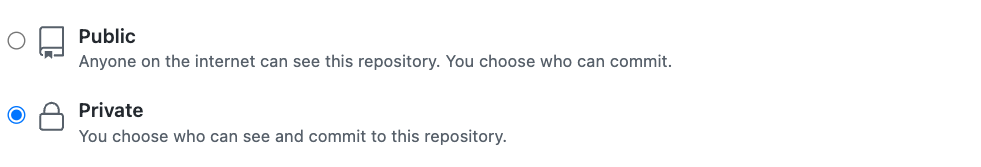
-
Fork the repo (
BASE_REPO) to your new private repo (PRIVATE_REPO) as follows:BASE_REPO_URL=<BASE> # remote URL of repo you are forking PRIVATE_REPO_URL=<PRIVATE> # remote URL of your new private fork repo # Create a bare clone of the base repo git clone --bare $BASE_REPO_URL # Mirror-push your bare clone to your new private repo cd ${BASE_REPO_URL##*/} git push --mirror $PRIVATE_REPO_URL # Remove the temporary local repository you created in step 2 cd .. rm -rf ${BASE_REPO_URL##*/}
Recommended Additional Steps
cd to your preferred workspace, then clone your private fork
git clone $PRIVATE_REPO_URL # clone the private fork
cd ${${PRIVATE_REPO_URL##*/}%%.git} # cd into the cloned directory
# add the original repo as remote to fetch (potential) future changes.
git remote add upstream $BASE_REPO_URL
# disable push on the remote (as you are not allowed to push to it anyway).
git remote set-url --push upstream DISABLE
-
You can list all your remotes with
git remote -v. You should see:origin <PRIVATE_REPO_URL> (fetch) origin <PRIVATE_REPO_URL> (push) upstream <BASE_REPO_URL> (fetch) upstream DISABLE (push) -
When you push, do so on
originwithgit push origin. -
When you want to pull changes from
upstreamyou can just fetch the remote and rebase on top of your work.git fetch upstream git rebase upstream/main
Note: ##*/ and %%.git are some bash variable mangling to extract everything after the last / in the URL and before the .git respectively. |
Additional information on creating a private fork by duplicating a repo is documented here.